Frequently Asked Questions¶
Pushing commits to GitHub prompts for a username and password¶
This most likely happens because you cloned the repository using the HTTPS version of the repo URL. This will allow you to clone but GitHub does not longer allow password authentication for pushing commits. When cloning always make sure you use the SSH version which should look like git@github.com:uw-astro-480/...
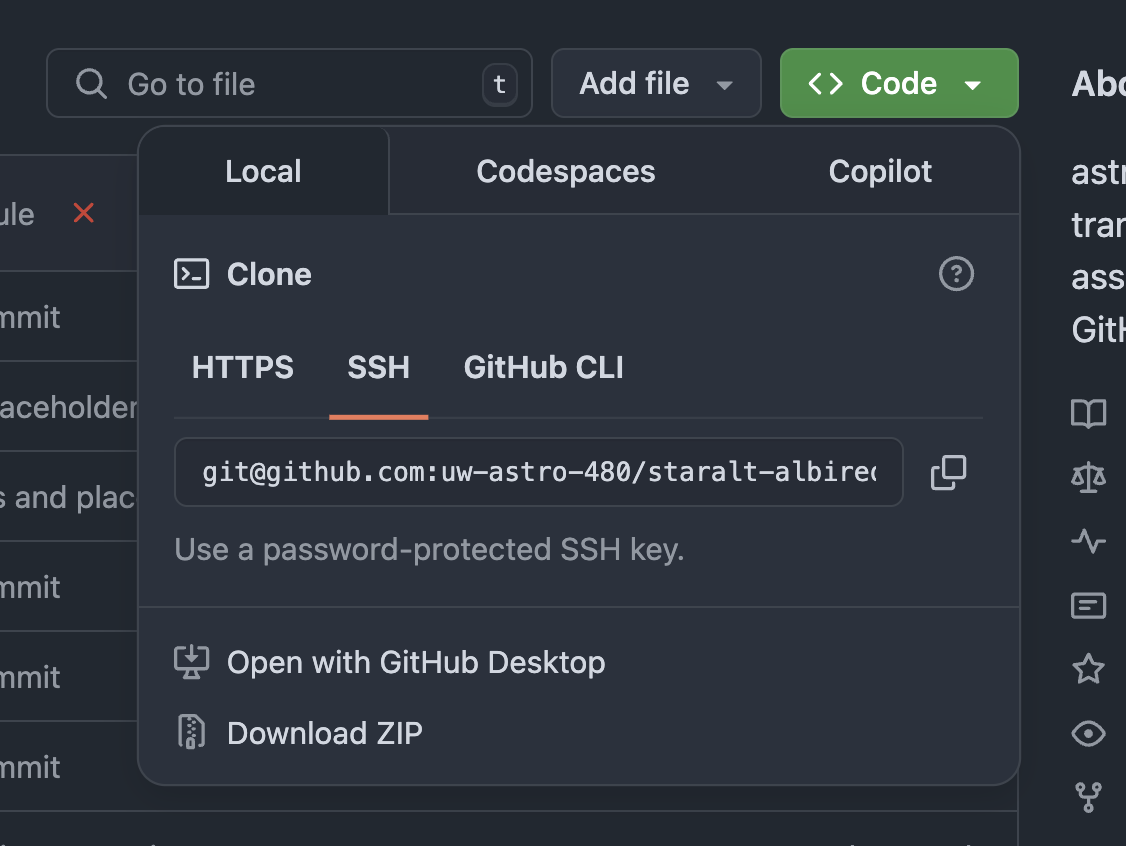
If you have already cloned the repository using HTTPS, you can change the remote URL to use SSH by running, from the root of the repository:
git remote set-url origin git@github.com:uw-astro-480/...
(replace the ... with the actual path to your repository). You can check that the remote URL has been changed by running:
git remote -vvv
The local/remote tests keep failing¶
If the automatic tests are failing make sure that you look at the error message. In GitHub you can do that by navigating to the repository, clicking on Actions, selecting the last workflow run, clicking on Autograding and then in Test with pytest.
Remember that the tests are pretty dump. What they do is to import certain functions and call them with some test data and check that the returned value makes some sense. If you change the signature of the function the test won’t work. For example imaging that you are asked to implement a function that returns the sum of two numbers:
def add(a, b):
return a + b
If you change the signature to:
def add(a, b, c):
return a + b + c
The test will fail because when it calls add(1, 2) the function call will raise an error.